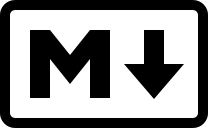Markdown😀¶
#include <stdio.h>
int main()
{
printf("Hello, Markdown! \n");
return 0;
}
Markdown是什么?¶
- 专注于文字内容;
- 纯文本,易读易写,可以方便地纳入版本控制;
- 语法简单,没有什么学习成本,能轻松在码字的同时做出美观大方的排版。
专注内容,
而非排版
为什么要使用 Markdown?¶
- Markdown 无处不在。StackOverflow、CSDN、掘金、简书、GitBook、有道云笔记、V2EX、光谷社区等。主流的代码托管平台,如 GitHub、GitLab、BitBucket、Coding、Gitee 等等,都支持 Markdown 语法,很多开源项目的 README、开发文档、帮助文档、Wiki 等都用 Markdown 写作。
- Markdown 是纯文本可移植的。几乎可以使用任何应用程序打开包含 Markdown 格式的文本文件。如果你不喜欢当前使用的 Markdown 应用程序了,则可以将 Markdown 文件导入另一个 Markdown 应用程序中。这与 Microsoft Word 等文字处理应用程序形成了鲜明的对比,Microsoft Word 将你的内容锁定在专有文件格式中。
- Markdown 是独立于平台的。你可以在运行任何操作系统的任何设备上创建 Markdown 格式的文本。
- Markdown 能适应未来的变化。即使你正在使用的应用程序将来会在某个时候不能使用了,你仍然可以使用文本编辑器读取 Markdown 格式的文本。当涉及需要无限期保存的书籍、大学论文和其他里程碑式的文件时,这是一个重要的考虑因素。
行内语法¶
| 元素 | Markdown文本语法 |
|---|---|
| 标题(Heading) | # H1## H2### H3 |
| 粗体(Bold) | **bold text** |
| 斜体(Italic) | *italicized text* |
~~The world is flat.~~ |
|
| 分隔线(Horizontal Rule) | ---,*** |
| 代码 | `code` |
| 引用块(Blockquote) | > blockquote |
| 链接(Link) | [title](https://www.example.com) |
| 图片(Image) |  |
| 脚注(Footnote) | Here's a sentence with a footnote.[^1][^1]: This is the footnote. |
| 定义列表(Definition List) | term: definition |
| 标题编号(Heading ID) | ### My Great Heading {#custom-id} |
块语法¶
| 元素 | Markdown块语法 |
|---|---|
| 有序列表(Ordered List) | 1. First item2. Second item3. Third item |
| 无序列表(Unordered List) | - First item- Second item- Third item |
| 任务列表(Task List) | - [x] Write the press release- [ ] Update the website- [ ] Contact the media |
| 表格(Table) | | Syntax | Description || --------- | --------- || Header | Title || Paragraph | Text | |
| 代码块(Fenced Code Block) | ```{"firstName": "John","lastName": "Smith","age": 25}``` |
其他¶
任务列表(Task List)¶
-
Write the press release
-
Update the website
-
Contact the media
所有语法差不多都有用上😀
emoji¶
🤡🐵
公式¶
\[
\Gamma(z) = \int_0^\infty t^{z-1}e^{-t}dt\,.
\Gamma(z) = \int_0^\infty t^{z-1}e^{-t}dt\,.
\]
-
Badbrain的bilibili空间 ↩